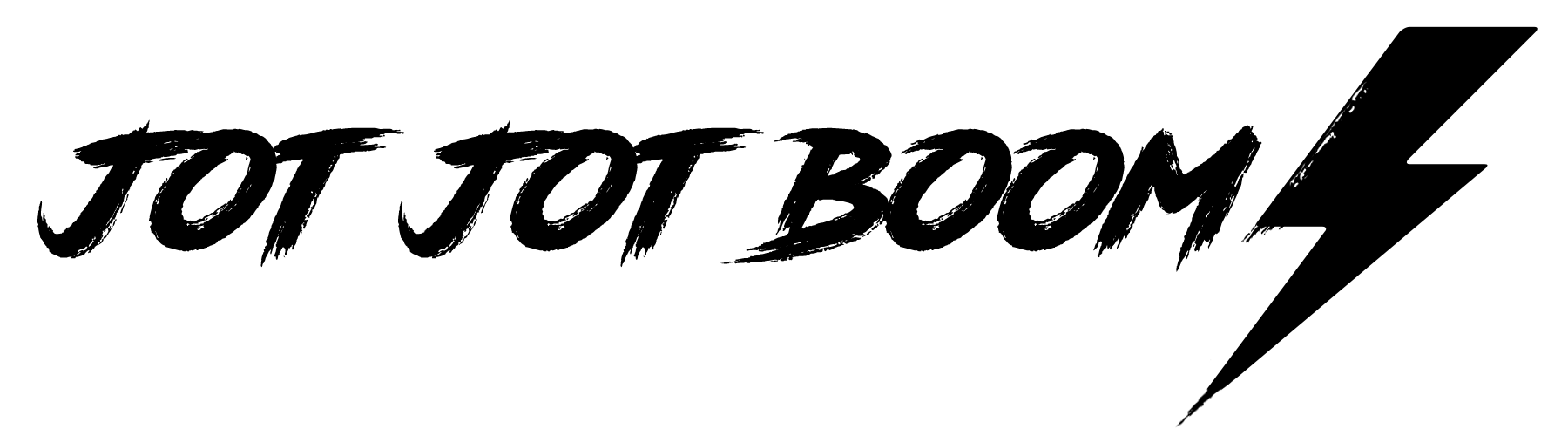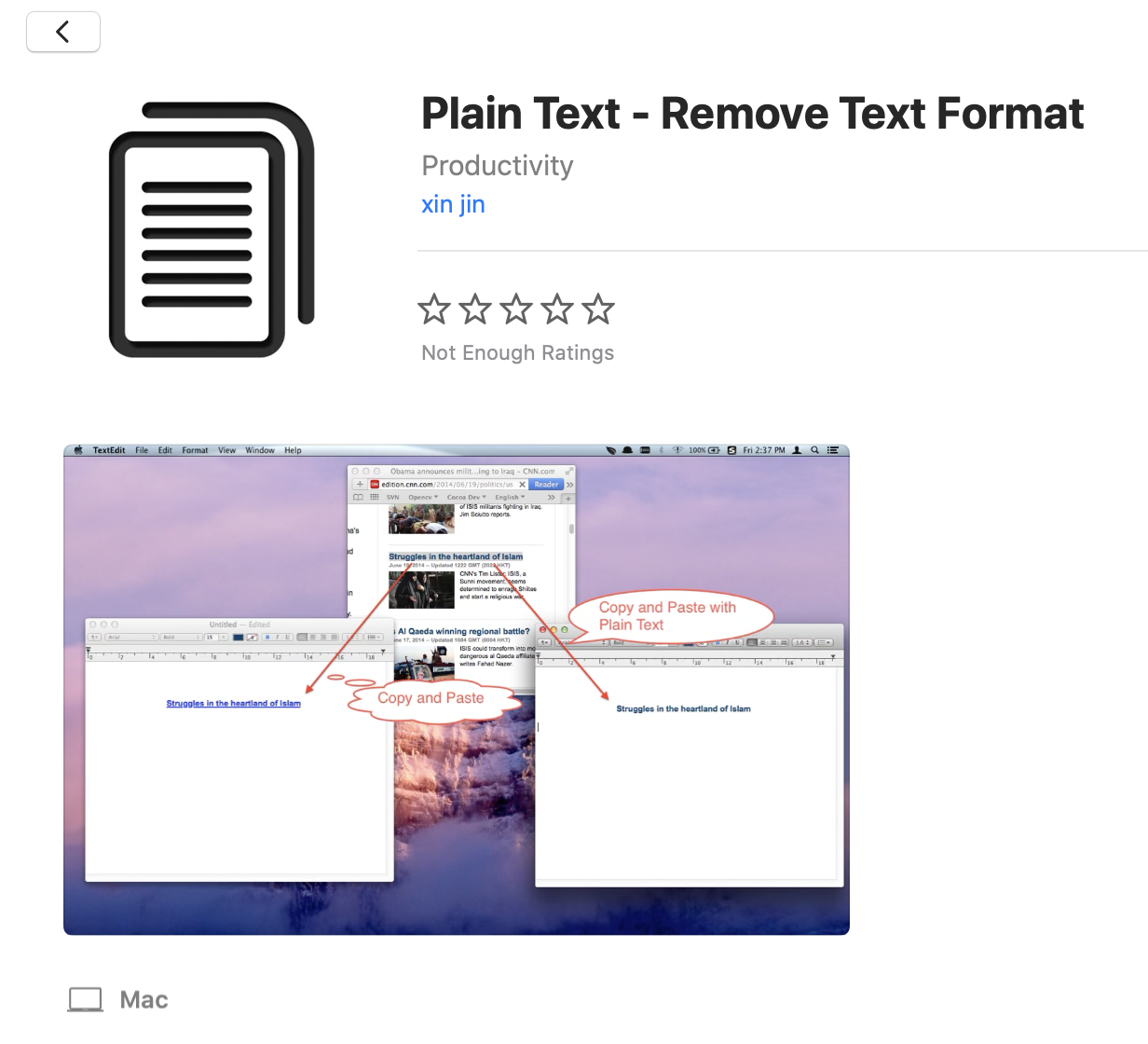Freelance tools and web apps I can't live without
Image via Robert Eklund
As Mariah Carey once said: I can't live if living is without you.
And that’s how I feel about these tools.
My work life would be a shambles and I’d be a jibbering mess.
This list doesn’t include basics like UberSuggest, Google Docs, Slack and Dropbox. I thought it might be dope if you could check out some of the more colourful shit I use but just in case you were wondering which basics I prefer…those are them.
This post is inspired by my good mate and fellow freelancer, André Spiteri, who originated the idea over on his blog here. One or two of my software must-haves come on direct recommendation from him.
Let’s get appy!
Trello
I’m kicking this list off with my main and ultimate baby — Trello. I’m obsessive about organisation and Trello just hits the damn spot, ya know?
I use both the app and desktop versions to plan my weekly schedule using four columns:
1.Weekly tasks
2. Current tasks
3. Pending approval
4. Done
I stack all my jobs up on the far left (weekly tasks) and slowly move them across to the ‘done’ column, depending on what stage the job is at. All tickets are colour coded for the days of the week, so I can easily see how my day looks. Better yet, Trello lets me put deadlines, notes, and attachments on my job tickets.
You can find my own lil demo at the 6:45 minute mark in this here vid.
Xero
I hate bookkeeping and accounting with my entire heart.
For the first three years of my freelance career, I was using old, crappy, outdated systems to keep track of my business finances and when I tell you it was ball ache, I ain’t lying.
That shit was so manually intensive that it really didn’t take me long to turn my books into an total shitshow. There were too many opportunities for me to fuck up, and boy did I.
I knew I was overdue an accounting software upgrade so I went with Xero and oh my days…life is so much better now. Reconciliation is a one-click job, invoices are automated and look really suave. Daily maintenance feels so much more seamless and as a visual person, it’s nice to be able to glance at shit and have some idea of what the hell is going on.
Plain Text - Remove Text Format
This app has been an absolute game-changer for me. Gone are the days of copying text from a document or webpage and pasting it into TextEdit before dumping it into Word.
The Plain Text app automatically strips formatting from copied text, so you can cut and paste to your heart’s content.
If you decide you want to retain the formatting (when you’re cutting and pasting from within your own document, for example), you can just click to turn it off.
Absolute magic. Zero fuckery.
Otter
Otter is a piece of AI software which records spoken dialogue and transcribes it for you. You can choose to have it running during an in-person meeting, record a call on speakerphone, or upload an audio/video file. Otter will transcribe the whole thing, pull out keywords and when you click on the text, it’ll start playing the original recording and follow along in the transcription.
It gives me the ability to search a recording for the bit I need rather than trying to sift through an audio file. I can pull out chunks of text rather than having to re-listen to audio as I type out the quotation.
It’s not just pimp for interviews — I pop it on for client briefing calls and then refer back to it whenever I need to sense check my creative direction. I also pull out key words and phrases from the call to inform my writing.
In fact, I love Otter so much that I paid for the business version and I’m usually a cheap bitch, so you know this is the shit.
Evernote
I’ve mentioned my ‘snowball list’ a few times on my YouTube channel and over on this here blog. It’s basically me squirrelling ideas away and adding to the list so that when I’m running low on inspiration, I can dip into a trove of sick shit.
Evernote is one of the tools I use for that snowball list. It’s an app which allows you to save articles, photos, notes, PDFs and even scans. You can categorise them and sync them across several devices.
Whenever I’m surfing the web and I stumble across something dope, I save it to Evernote. Got a wicked little idea while in the shower? Towel off, whip out the phone and add it to the ideas list on Evernote.
I’ve been using Evernote for about 5 years and that shit don’t get old. I’ve tried Pocket and the iPhone notes app and it’s just not the same. Evernote all the way, baby.
Buffer
Buffer is another long-term fave which I’ve mentioned in a few other roundups before. It’s a scheduling software for social media and, to be honest, life is so much easier with Buffer in it.
I try to steer clear of excessive social media use and I certainly don’t want to be hauling my cookies all the way to my laptop at 7am on a Friday morning to post about my new content. I just queue that shit up on Buffer and let the old girl do her thang.
I also use it when I host #ContentClubUK, so I can divert my attention to giving responses rather than posting the questions. Also…#ContentClubUK crashes my Twitter app, so if it all goes to shit, at least my questions are still going up ¯\_(ツ)_/¯