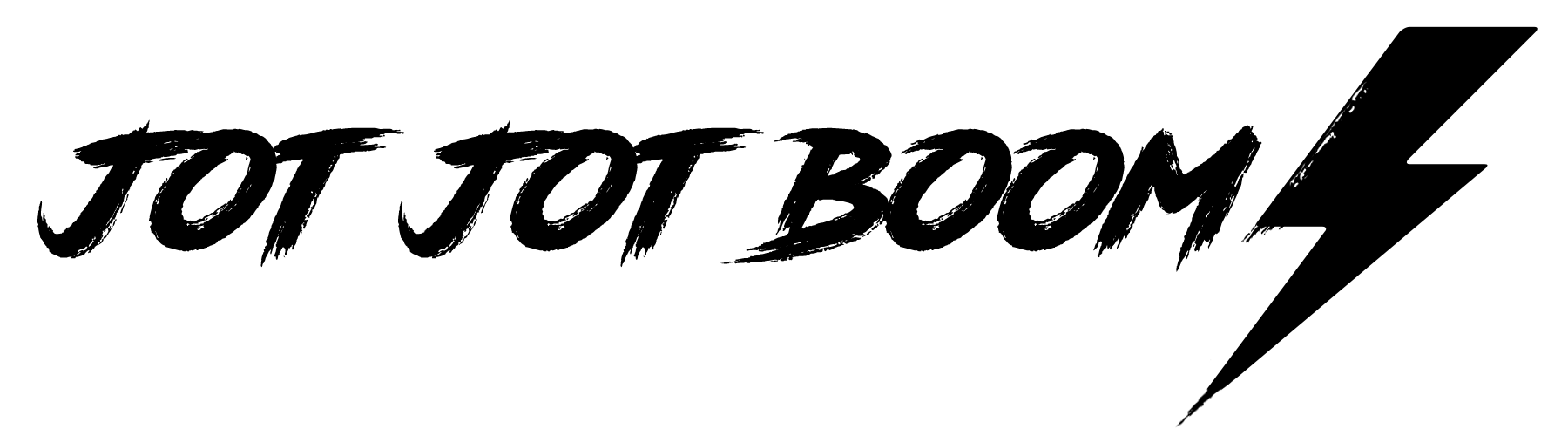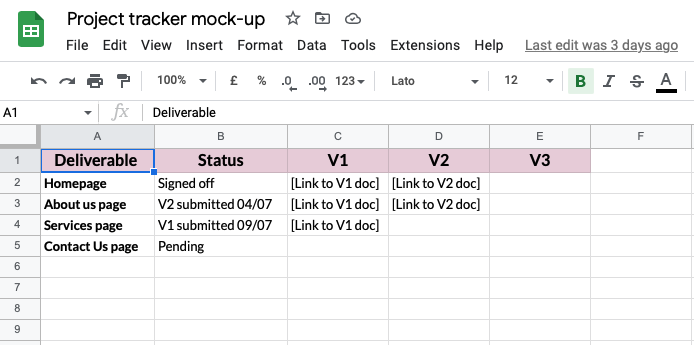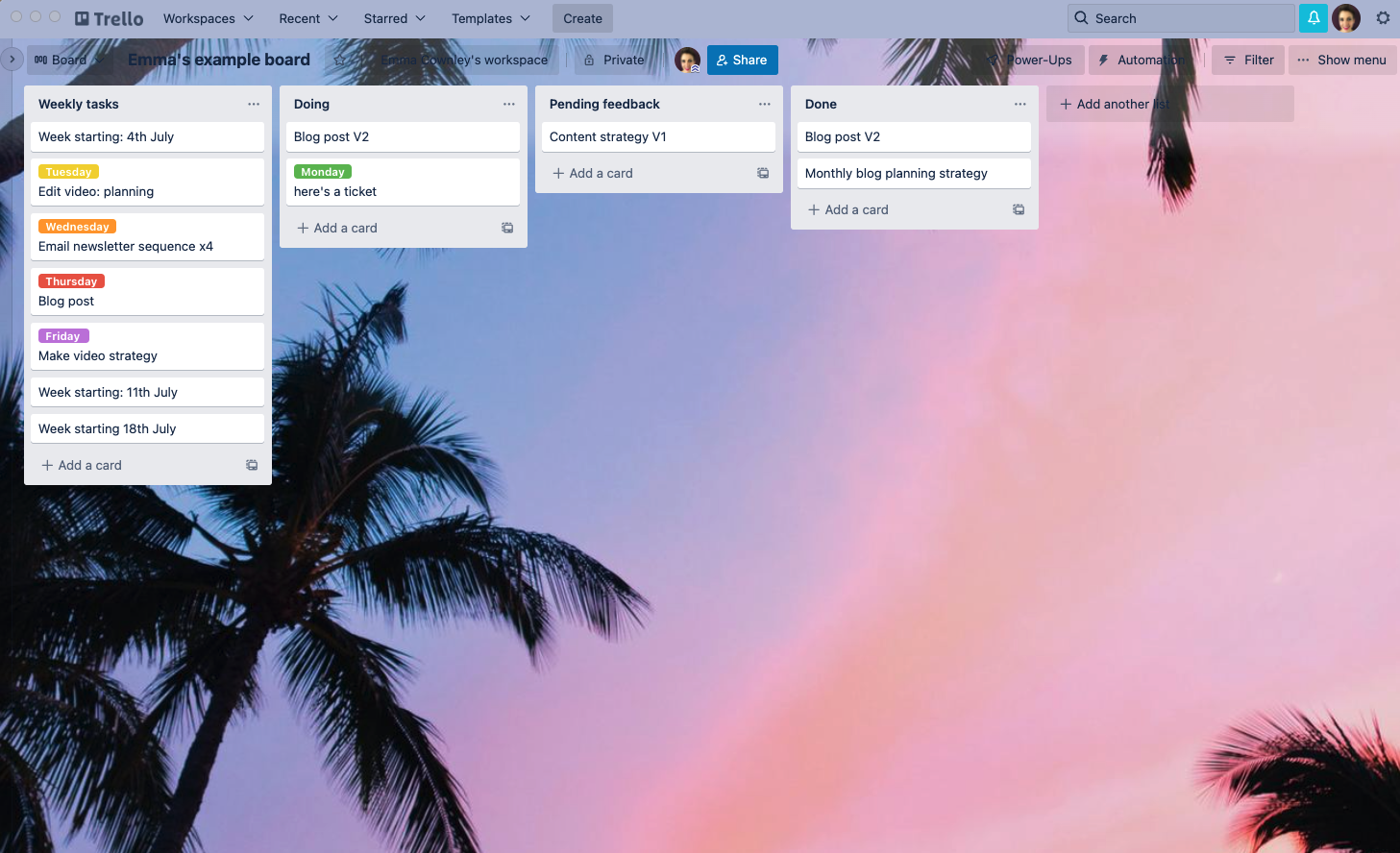Get your freelance sh*t together 🗓️✍️
It's a plan, Stan! Well, it will be once you've watched this video. I'm sharing systems and software for planning projects, tracking invoices, and organising your daily and weekly task pipeline. I've loaded this baby with resources, tips, and examples, so come get her!
Tracking projects
I don't know about you, but I've done quite a few large projects in my time. They often involve multiple deliverables, and each one will be at a different stage of completion. Nightmare.
As a visual person, I find it helpful to be able to see my progress, so I love a simple Google spreadsheet for project tracking.
First, I put all of my deliverables on the far left-hand side, and then I'll have a column for the status of that particular deliverable. And then I'll include links for each draft of the document.
This system makes it super easy to see how far through the project we are and what stage each deliverable is at. I give my client and their team access to that sheet so we can all stay on the same page. Or ‘sheet’, as the case may be.
You can also find a free project tracker on the ProCopywriters website, courtesy of Tom Albrighton. If you don’t like my cheap and cheerful tracking system, you can try Tom’s instead!
Tracking invoices
I used to have a manual process for tracking invoices. It was very labour intensive, and things would often slip through the cracks. Needless to say, there’s a huuuge margin for error.
After two or three years of using manual systems, I switched to Xero bookkeeping software. It pulls my bank feed through to help me easily reconcile invoices and keeps track of who hasn’t paid.
I avoid having to send those suuuper awkward late payment chaser emails by automating payment reminders. Xero chases people up every 14 days and will do it a maximum of 5 times until they pay.
It takes care of itself, baby!
Organising my days
Trello is my main go-to for organising projects and tasks as a freelancer. I've been using it since 2015 and still use the same system I developed all those years ago (my salad days, if you will).
I work from left to right, making a pipeline down the left-hand side of all the jobs I need to do per week, colour coding the tasks per day to build a picture of what’s coming up.
I move current tasks into ‘doing’ and then over into ‘pending feedback’. Once I’ve got my feedback, the task goes back into the pipeline and gets a new colour-coded day tag depending on when I can tackle it. Then the process starts over until it’s been signed off, at which point, she moves to the ‘done’ column.
Trello lets you add deadlines to task tickets, add notes, attach files, and invite people to view. The whole shebang. I also have the app on my phone for on-the-go planning.
I tell ya, she’s magical.
If Trello doesn’t look like your cup of tea, you could give Notion a try. In fact — there are freelancer templates available for Notion, just in case you need some inspo.
For my analogue babes, I’d recommend a Filofax (take a peek inside mine here) or a Passion Planner, depending on what you like the feel of. Honestly, they’re both great.
Did you find this handy? I’m going to assume you’ve said yes.
Come and find me on Twitter and tell me what you think. I’m all ears 👂